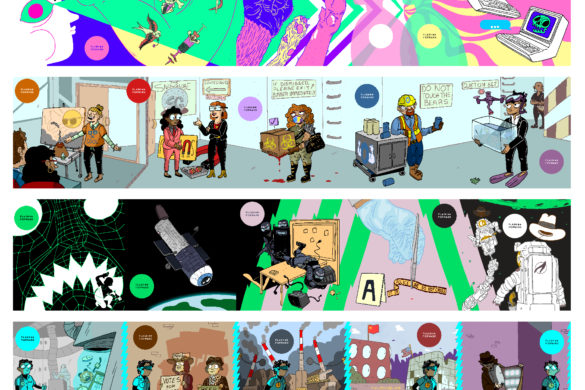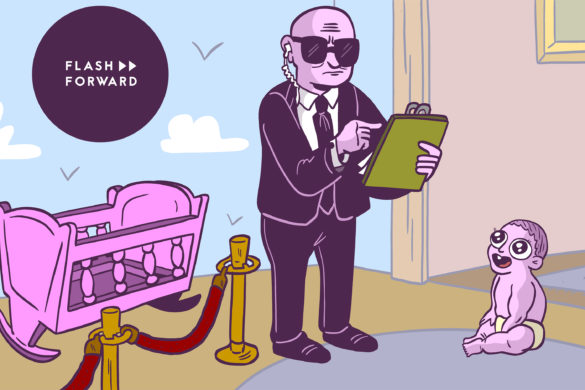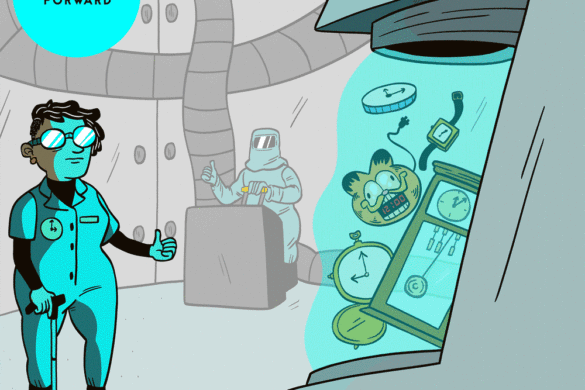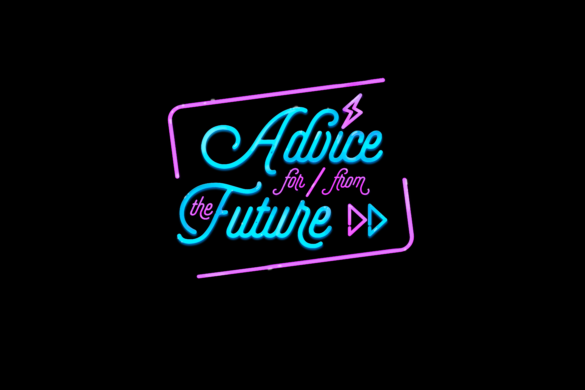Hello listeners! One thing I really enjoy is hearing from you. What do you think about certain futures? Good ideas? Bad ideas? What did we miss? You can, of course, email us, or comment on our posts, or Tweet or Facebook but seeing as we’re a podcast I wanted to also let you send us your thoughts in an audio format.
So here’s how it works. You can call and leave us a voicemail any time at (347) 927-1425. Or, you can send us a voice memo. And here’s now to do that.
If you have an Android device, you’ll need to get yourself a recording app. We recommend Smart Voice Recorder, or Audio Recorder. Once you’ve got that app, the instructions should be about the same as the Apple ones below (although each app is a bit different).
If you have an Apple device, locate the built in Voice Memos app on your phone. (You can’t delete it, so it’s there somewhere!) Here’s what the icon usually looks like:
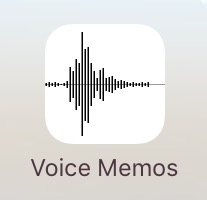
Once you tap that icon, you’ll see this big red button. Once you press that button, you’re recording!

Tell us your name, and what you think! Hold the bottom of the phone towards your mouth, just like you were talking on the phone. You should be able to see the little lines going up and down while you talk. If it seems like the lines are super tiny, hold the phone closer. If they’re gigantic, hold the phone further away.
When you’re done, hit the big red button in the middle to stop recording. Then tap “Done.” A popup will ask you to name your recording. Name it something that includes your name so we can credit you if we use the tape on the show. Then hit “Save.”
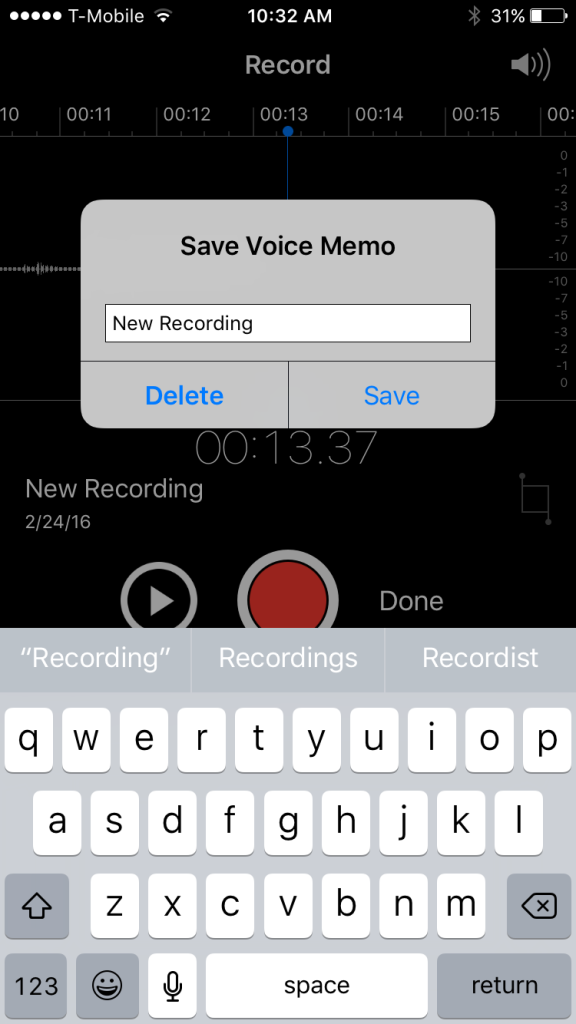
The new recording should then show up in the list of recordings you’ve made below. Tap the new recording. When you do, a little menu will show up beneath it.
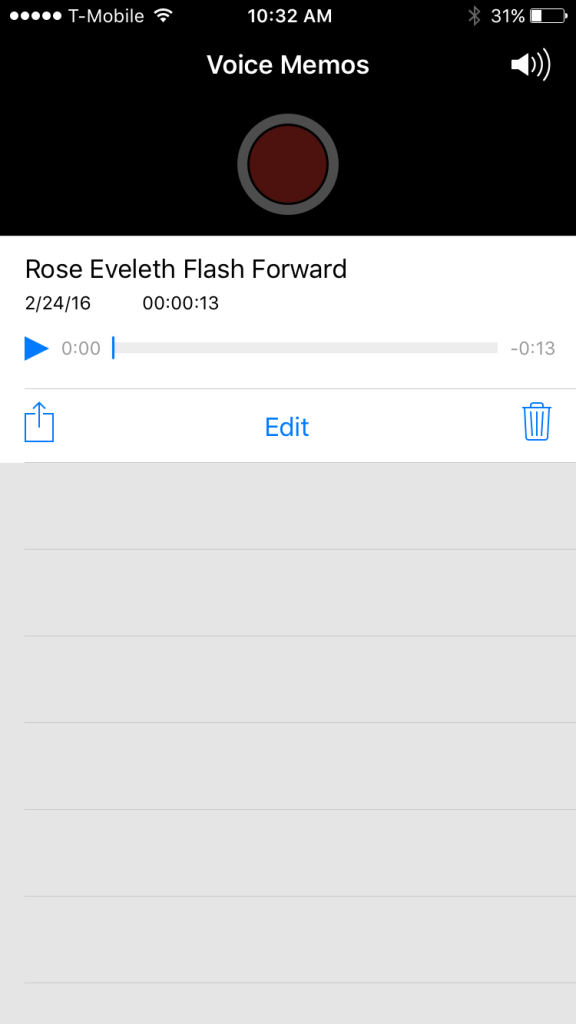
Press the little box with the up arrow on the lefthand side. When you do, another menu will show up asking how you want to share the file. Tap whatever email app you use, and email the file to info@flashforwardpod.com.
You’re done! We’ll listen to your thoughts and might use them on the show going forward!
This is a big experiment, so we’re still working it out. Let us know if you have any questions or thoughts!